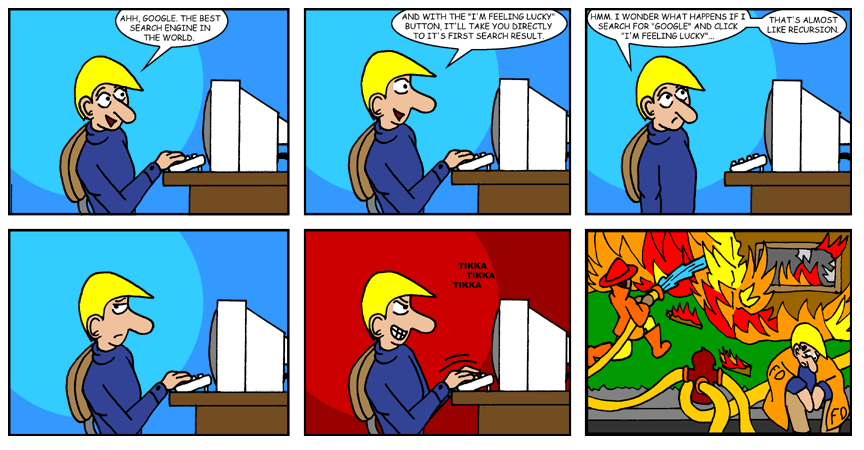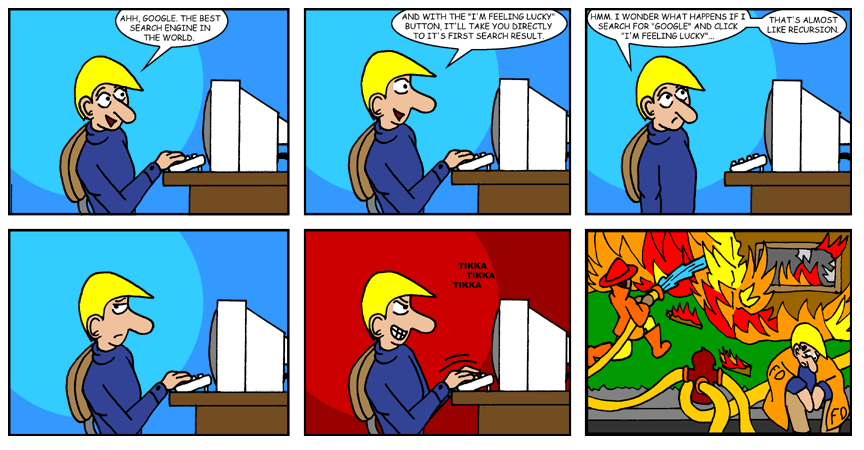CSC220 Computer Programming II
CSC220 Computer Programming II
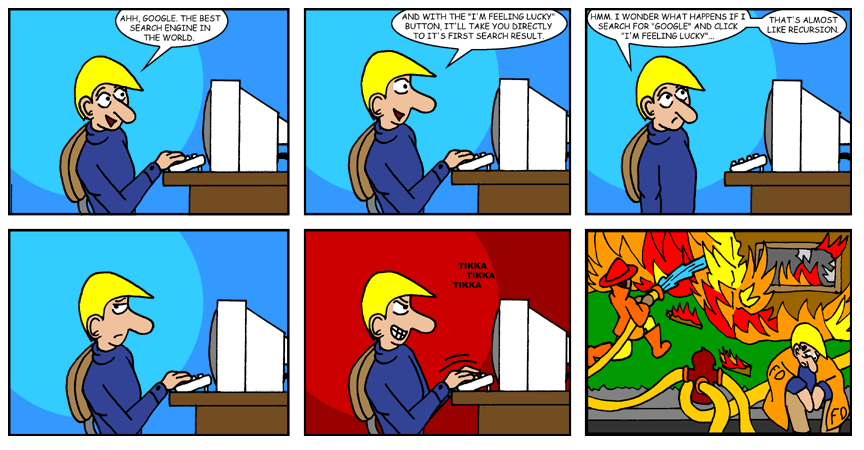
HOW DOES GOOGLE DO IT?!
HELP! Please check 310 and 305 for the TA
LAB HOURS
SUBSCRIBE to the CSC Programming II discussion forum.
For the latest assigment, go to the the CSC220 discussion forum on
Blackboard. If you have a question about a lecture or assignment, hit REPLY and ask. Feel free to help
someone else if we don't get there first. The first student who
provides a correct answer receives credit for one missed quiz
question.
For an appointment or a personal matter send email to
vjm@miami.edu.
If you will have to or have missed class, please let me know so I can
keep you up to date.
Free IntelliJ IDEA Edu
On your home computer or laptop, go to
this page to
download IntelliJ IDEA Edu for your computer and operating system.
You may also need the developer edition of Java. (Try using IntelliJ first to find out.) Download JDK and its documentation from
this page.
OneDrive
Windows should already have the OneDrive app installed. Log into your UM OneDrive cloud folder
Mac has OneDrive in the app store.
Your phone has OneDrive in the app store
Textbooks
Download a free supplementary
textbook.
Another, more advanced,
textbook
you might find helpful.
Here is some Java
Documentation
and a
Java Tutorial.
There is LAB on the first Wednesday of classes!